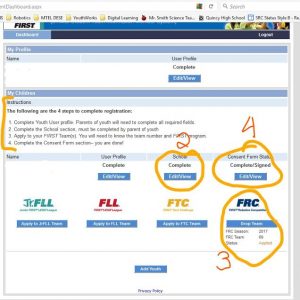Our 2017 Chairman’s Team has shared their video entry for the Chairman’s Award this season!
Register and Sign Consent Forms!
Team –
It is imperative that you sign up/log in with FIRST and sign their consent form. Here are the steps:
- Go to firstinspires.org
- if you have a profile, click Log In
- If you are new user, select Sign Up
- Your parents have to complete the Youth User profile. Once completed then steps 3 to 5 become available.
- Complete the school section which adds the school that you attend.
- Apply to your FIRST team. Our program is FRC and the team is 69.
- Complete the Consent Form section.
Robotics Closing Early @ 5:30PM Sunday 2/12
Due to the persistent snow, our meeting will be ending at 5:30 today. If you are not already at the meeting, please remain home.
Be safe and take care,
Mr. Gendron
FRC Steamworks Team Update 08
Team Update posted 02/03/2017 12:22 PM
The eighth Team Update has been published for this year’s game. Be sure to stay up to date with these, as they can add, change, or clarify rules to the game.
FRC Steamworks Team Update 07
Team Update posted 01/31/2017 06:54 PM
The seventh Team Update has been published for this year’s game. Be sure to stay up to date with these, as they can add, change, or clarify rules to the game.
Drive Team & Pit Crew Sign Ups
The sign up sheets for both Pit Crew and Drive Team have been posted on the Student Time Tracking computer. Anyone interested in either team should read the sheet completely before signing up. The deadline is February 3, 2017 9PM (end of the meeting).
FRC Steamworks Team Update 06
Team Update posted 01/27/2017
The sixth Team Update has been published for this year’s game. Be sure to stay up to date with these, as they can add, change, or clarify rules to the game.
Pilots! Pay attention to the clarification on fully cranking a rotor, the turn counter will reset to 0 if you get distracted, don’t have 3 rotations, and come back to it later.
FRC Steamworks Team Update 05
Team Update posted 01/24/2017
The fifth Team Update has been published for this year’s game. Be sure to stay up to date with these, as they can add, change, or clarify rules to the game.
There’s a WPILib update. PROGRAMMING!!
Student Portraits
As we try to do every year, we’ll be taking student portraits (to help mentors remember names, and for the student bios on the website) starting Sunday & Monday this week. Please try to bring team gear if you have it (shirt or sweatshirt) on those days. We’ll setup makeup days for anyone who cannot be here those days, later.
Thanks!
FRC Steamworks Team Update 04
Team Update posted 01/20/2017
The fourth Team Update has been published for this year’s game. Be sure to stay up to date with these, as they can add, change, or clarify rules to the game.
Some edits to setting up the pits at competitions, more info on touchpads, and other competition info.