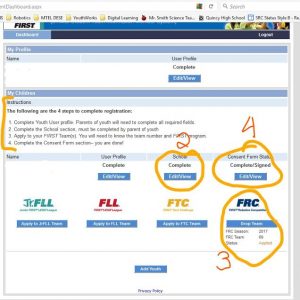Team –
It is imperative that you sign up/log in with FIRST and sign their consent form. Here are the steps:
- Go to firstinspires.org
- if you have a profile, click Log In
- If you are new user, select Sign Up
- Your parents have to complete the Youth User profile. Once completed then steps 3 to 5 become available.
- Complete the school section which adds the school that you attend.
- Apply to your FIRST team. Our program is FRC and the team is 69.
- Complete the Consent Form section.